Read a great overview of motion control equipment for shooting timelapse. Sliders, Heads, Cranes and multi-axis moco systems.

I’ve been thinking about this writeup for quite long time now. But the time came especially when more and more gear appears to boost our creativity.
Although I am clearly involved in DitoGear stuff, I use also other equipment and will try to give you a quick overview of *affordable* motion control equipment for shooting timelapse. By affordable I mean simple systems that allows for moving and controlling your camera in 1-3 axes and in sub-15K price range. Of course one can argue that the real motion control is Milo and similar stuff, but this is not what I refer to here.
This article is not intended to mention all equipment on the market, I’ll just share my thoughts on the stuff that is becoming quite popular and that I know of or have used.
There are few options availble. The least expensive is using a Alt/Az amateur telescope mount. There 2 main brands: Meade And Celestron.

My 5D on Meade DS2000 shooting timelapse for TheChapel

My 5D on Meade DS2000 shooting timelapse for TheChapel
The most recognized are Meade DS2000 series mounts. Older models can also work – for example Meade DS80 that I used at the beginning of my Timelapse journey. There are also ETX series dedicated for more advanced astronomers. In fact they are less useful for timelapse, but if you own one you can find your way to mount the DSLR or video camera on board.
The DS2000 is an Alt/Az motorized entry-level telescope mount that goes under USD 250.00 new. It is controlled via Meade Autostar controller (included) and allows to control independently each of axes. It was not designed as a timelapse tool, so the user interface is not really convenient, but one can get used to it. It comes with a tripod, but can be detached easily. The head itself is equipped with a 3/8″ thread, but unfortunately it does not meet the standard of common 3/8″ photo/video tripods. The thread is much denser and you probably need to modify it to work with other tripods. It is not a rule because I can still put it on my Manfrotto photo tripod w/out modifications.
Meade has 2 different controllers for DS2000 series: #494 and #497. The most features are the same and at basic level you can go with either of them. The main difference is that #497 has an additional numeric keypad making operation more convenient and can be programmed from a computer.
Basically the newer DS2000 mounts may be used for shooting timelapse (and video) without any modifications.
The TimeIsMotion firmware update for Meade #497 controller allows for pre-motion pause, linear acceleration to a set speed in one or two axis and linear deceleration to a stop. You can also modify the parameters using scripting from connected laptop on the fly. For me panning is not that important as I tend to use dolly movements as a basis, but it may pay off.
Read more at http://openmoco.org/node/25
DS2000 is powered using a 12V DC power. It comes with an 8xAA type batteries slot which is not the most convenient source. In theory it runs off these batteries for about 6h. I am serious about my shooting and need an uninterrupted and reliable power supply for a long-term shooting so I modified my unit right after purchase adding a common power socket.
It allows me to work on 12V gel-type batteries, but the great thing is that it also runs on 7.4V power. That allows me to use a third party Canon BP970 7.4V 7500 mAh batteries. Very portable and gives enough power for long shootings.
It turns out that there are numerous similar products from other manufacturers. The major Meade’s competitor is Celstron and their mounts are quite well designed and reliable. I wouldn’t recommend other brands as the prices are usually the same so better spend your money on a known and widely used piece of equipment. Below is a short list of similar devices that might be used for timelapse shooting. Except for Celestron SLT I can’t share first hand experience as I have never used them.

Celestron SLT, NexStar 4/5 SE and NexStar 6/8 SE

If you’re more serious about shooting video and timelapse you may want to spend more on gear. Stepping up the ladder, on the next level there’s a KesslerCrane Revolution head and an Oracle Controller. At a price of about USD 2K you get a dedicated joystick-controlled head with controller designed for shooting video and timelapse, with motion recording capability and timelapse features.
The price is comparable with VariZoom VZ-MC50 Pan and Tilt Head System (USD 2200.00)or VZ-MC100 Pan and Tilt Head System (USD 2800.00) but you get something that is IMHO more useful for timelapse and much more compact. At this price it also seems a better investment than a GlideCam Vista II (USD 2500). I am not sure, but both VariZoom and GlideCam rather can’t be used for timelapse.
The good thing about Kessler’s head is that it works with their Dollies and sliders and if you’ve got 5K burning a hole in your pocket you can assemble a 3-axis timelapse motion control rig (more on this later on).
Here’s Eric introducing the head:
Check also this video shot by Bloom with Kessler’s revolution head:
There’s also a few sliders available on the market. I’ll start generally with the most advanced and finish on most affordable.

DitoGear™ OmniSlider

DitoGear™ OmniSlider Kit Accessories

DitoGear™ OmniSlider Controller
Just to clarify at the beginning, in case you are not aware of this fact – I am a partner at DitoGear™.
DitoGear™ OmniSlider, a successor of the DitoGear DriveCam Slider is the most advanced motorized slider for timelapse nowadays. It provides you with the richest set of features and comes in wide range of lengths (0.5m – 2.5m).
The prices start at USD 2100 for a 1.0m version up to 2.900 for 2.5m version. It also comes with numerous accessories.
It might be combined with 3rd-party Pan/Tilt heads to give you the 3-axis timelapse motion control rig. It is also based on quality linear bearing system for ultra smooth operation. Another great feature is that it is capable of working vertically (at least with DSLR cameras).
Comparing to the competition (Kessler) you don’t need to invest in many motors to get the full range of speeds. It gives you the off-shelf range of speeds from 1m/1000h to 1m/12s.
There are basically 3 motor options to drive your rig: DC motors, stepper motors and servo motors. The differences are in the price, way of controlling them, physical parameters and repeatability of movements. Repeatability is one of the crucial aspects when it comes to serious motion control appliances and using gear for VFX and composited shots. If your gear gives you full repeatability of camera movements you can use it to overlay or combine multiple shots into one. A standard in Hollywood productions and a great feature for lower budget work.. In case you would like to know more about this – read the article about the motor types at the OpenMoco site.
OmniSlider makes use of precise stepper motors which provide accurate repeatability of motion. Check this post by Nino Leitner to get an idea of what we’re talking about.
At LookyCreative we shoot a lot on this gear, be it timelapse or video, also putting a lot of attention to improve it in the future.
Watch these 3 films we shot on pre-production and production units of DitoGear™ sliders:
Kessler has also a few options for timelapse motorized sliders.
I have not found any information about what motors are used in Kessler systems, so can’t judge on the repeatability of their gear and tell whether it is useful also for compositing and VFX.

Kessler Crane Pocket Dolly
At the price of ~USD 2000.00 you get a 90cm Pocket Dolly and a timelpase bundle comprising of an Oracle Controller, 1 Elektra Drive and accessories. To get the full range of speeds you’ll need to buy 2 or 3 motors (USD 199.00 each).
The upside is portability and the fact that that it may be used as an standard not motorized crank slider at the same time. The downside is a short length.

Philip Bloom's Kessler Pocket Dolly
At the price of ~USD 2400.00 you can get the Philip Bloom Signature Pocket Dolly (75 or 100cm) with the timelapse bundle (as above). Bloom’s version has some extra features from the CineSlider – such as a crank or adjustable drag control. In case you need a good slider plus a timelapse option this seems a smart choice.

Kessler Crane Cine Slider
The most promising set from Kessler is CineSlider which comes at 2 lengths: ~1m (USD 1199.00) and 1.5m (USD 1699.00). To make it a timelapse rig you need to add timelapse bundle at ~ USD 1300. That gives more less complete linear motion system for ~USD 2500 (1.0m) or USD 3000 (1.5).
I have never used Kessler sliders (however I saw), but they look solid and are appreciated by users. I guess it is not just the matter of ‘bloomy’ marketing.
Check this movie by Tom Guilmette showing the rig
Here’s the Pocket Dolly Promo form Eric Kessler:
And Bloom’s overview:

Dynamic Perception's Timelapse Dolly

Dynamic Perception's MX2 Controller
For a long time Jay Burlage and the guys at OpenMoco has been developing a timelapse slider. Finally around October 2010 they released their product. The slider is the most affordable time-lapse slider on the market today. It comes in different lengths and the price spans from USD 745 (4ft = 1.2m) to USD 795 (6ft = 180cm).
At affordable price you get a bit limited hardware and features. The slider does not have a serious video mode, joystick control, and the interface is not as rich as DitoGear’s or Kessler’s. Also, you get the simplest mechanical design. No bearings and construction similar to Glidetrack may be an issue for more demanding users and applications. The DP’s timelapse dolly is based on DC motors, so its use for VFX and compositing might also be limited.
It may be a good piece of equipment for timelapse enthusiasts who are not keen on spending large amounts of money on gear for their hobby. Also, if you don’t need anything over the timelapse slider, that might be a wise choice. And if you’re short on cash, they offer also hardware kits for self assembly at slightly lower price. On the other if you’re a serious shooter definitely you can achieve great results with it.
The OpenMoco MX controller gives you all you need to shoot timelapse and also provides an interface for computer control – a good point if you don’t mind being tethered to the laptop or if you work indoors. There’s also a move-shoot-move option.
The OpenMoco platform is a great thing. I love the idea of open source developments and seriously appreciate this approach. Its fruits are already present in the development of MotionTimer (more on this later).
In case you’re a tech geek and like challenges you can grab a MX2 controller from the DP’s store for USD 165.00 and craft your own rig.
You probably have already seen the Sean Stiegemeier’s Eyjafjallajökull volcano timelapses:
Check also a few videos from Jay introducing their gear:
Combining the Pan/Tilt system with a slider/dolly system gives you 3 or 4-axis motion control system – a powerful piece of equipment for crafting precise and sophisticated motion designs for your video and timelapse. Let’s have a look at the options we have here, again, I’ll start with the most advanced systems.
Camblock Motion Control System is a real killer. At the price of about USD 8500.00 you get flexible, multi-axis and modular motion control system. Looks very solid and you can reconfigure the gear as you want. Looks like more advanced LEGO kit. But the greatest advantage is in my opinion the user interface. Instead of more or less primitive controller you get a PocketPC with dedicated software where all motion is programmed using graphic user interface similar to really high-end motion control systems. You get the parametric control with motion keing (programming based on keyframes). It is of course also capable of shooting real-time video as well as timelapse and fully repeatable.

CamBlock Interface
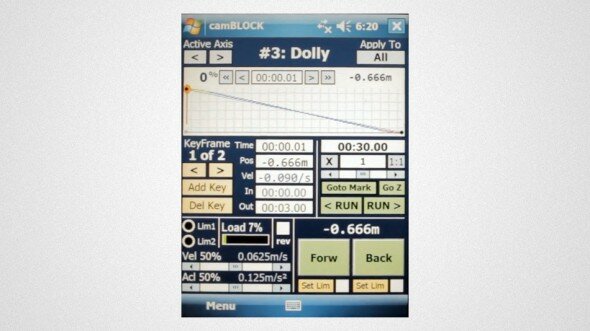
CamBlock User Interface
The serious advantage for shooting timelapse is that you can intervawe a few timelapse sequences to be shot simultaneously! Imagine one camera, one hour, and five 1-h long timelapse sequences!
At the same time it is very portable. I would say it is a dream kit if you want a reliable, advanced and portable tool for serious assignments.
Check a few videos from CamBlock below as well as their user :
Tom’s Sneak preview:
And more informative movie form creators of CamBlock:
And a full 3-part guide from CamBlock:
And here’s a great compositing demo showing the idea of connecting motion-controlled shots:
You can also assemble a 3-axis system using Kessler’s components. Let’s have a look what we need:
So we get the entire system for about 5K. Well, I guess that if you can afford it, you make money on it and if so CamBlock IMHO makes much more sense.
This is much less expensive, but also not the most convenient solution. The cost of such rig would be ~USD 2500 – 3100 depending on the length.
What you get is a 3-axis motion control system based on 2 separate devices. Not really convenient in terms of operation and shot setup. It may have its appliance range, but you need to be aware of many difficulties:
If you’re patient and have limited budget that might be worth it giving a shot. I own the slider as well as Meade heads, but rarely use it together.
The total cost would be under USD 1000.00. That’s a bargain for a 3-axis motion control system. You’ll have to deal with the same issues as listed above and the rig might be used for timelapse only.
If you’re tallented and patient probably you can shoot great things on this stuff.
There’s also a recent development based on OpenMoco and MX2 Controller – a MotionTimer from Spain. What you get for EUR 2500.00 is bearingless IGUS components based, 1.5m rail with the DC motor controlled by DP MX2 Controller. It is combined with the Orion Pan/Tilt Head. I don’t know how it is integrated. It is possible that you control all this stuff from MX controller, the other option is that it is controlled via Laptop. That would makes sense and solve the issue of dealing with 2 different controllers. Obviously it is also timelapse-only solution.
I don’t know much about this and it is hard to say something more basing on their website.
But doing a simple maths gives an impression that it is extremely expensive and overpriced. Kessler’s and DitoGear’s stuff are both custom developments and a lot of engineering has been put into their gear.
In case of Motion Timer at the price of EUR 2500.00 you get roughly:
- USD $150 IGUS Rail
- USD $165 MX2 Controller
- USD $100 motor
- USD $300 orion head
- USD $100 tripod (?)
- USD $500.00 (?) Netbook
- USD $50.00 (?) Transport bag
- USD 100 Celestron Power Tank
Did I miss something?
If I had to spend 3K on TL gear now I’d buy a good slider and a Meade Head.
There’s a great development by Paulo Castillo. A full-blown timelapse crane over 60kg weight.
It is hard to find more about this piece of gear, but it looks really serious.
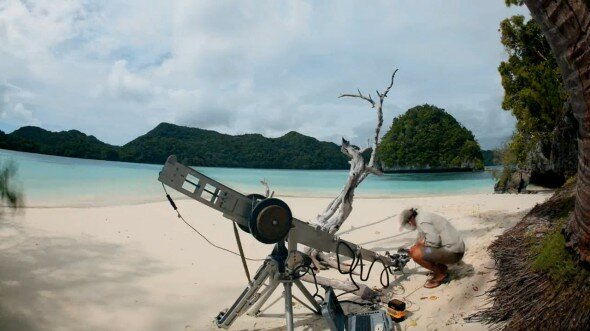
Timelapse Crane by Paulo Castillo
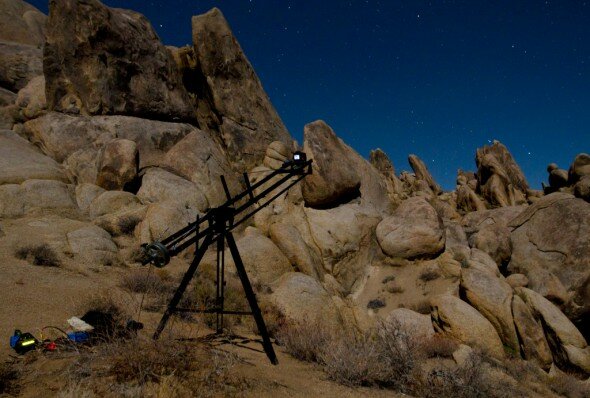
This is a current development and an experimental prototype used by Tom Lowe. As far as I know it is not available as a product at the moment and I don’t have any information from Eric about the release date.
The first news from Tom’s shootings show only the vertical lift. This sort of shot definitely could be achieved using a vertical setup of any slider.
More advanced motion is shown on the video by Philip Bloom, but no technical details are revealed.
It looks really promising and I am curious what Kessler will come finally with.
I guess that all makes an overview of the most popular and recent equipment.
In case I did any mistakes or provided you with inaccurate information – please give me a change to correct it.
Your notes and comments are more than welcome.
This entry was posted on Sunday, December 5th, 2010 at 21:14. It is filed under Timelapse compendium, Gear, Know-how and tagged with crane, equipment, gear, head, motion control, slider, timelapse. You can follow any responses to this entry through the feed.
Every filmmaker and production company sooner or later faces the problem of storing the massive amounts of footage and project data. Learn about a reliable and cost-efficient data storage solution.
Learn how to stabilize DSLR footage and correct the rolling shutter issues using Adobe After Effects CS4
Learn to shoot stunning timelapse films with the comprehensive LookyCreative’s Timelapse Compendium. Theory, history, skills & know-how.
The comprehensive timelapse post-production workflow for both standard dynamic and high dynamic range images.
This chapter covers the basic theory as well as practical guidelines for shooting timelapse and avoiding common pitfalls.
Read a great overview of motion control equipment for shooting timelapse. Sliders, Heads, Cranes and multi-axis moco systems.
Today I came along the stunning timelapse work of Paulo Castillo and his new timelapse crane. In a few words – the footage is really stunning, the motion control capabilities are really amazing and this is going to be a real game changer. I am really really curious about the technical details and will going [...]
First part of the LookyCreative Timelapse Compendium. Learn what is timelapse and how to make your first steps.
Read about my timelapse dolly prototype. Test footage included.
A short screencast showing how I graded Acoustic – a promo film for Michał Zygmunt.

really great job! thanks for all the work!
this is really helpfull!!!
cheers
tom
thanx, nice overview! do have pics or vid from the meade/ditogear combo? how easy/difficult is it to program the meade?
Hey, Programming Meade is not difficult, but just inconvenient. A lot of slow menus to get simple things done. Startup of the system also takes time. I’ll post some pics later.
Patryk,
MotionTimer does not use an MX2, as far as I know. They use their variant of the OMTLE engine from openmoco.org (they made changes based on their architecture), and last I heard, the netbook ran the Slim UI (but I don’t know if they’ve created a new UI since I last saw).
Generally, I’m not one to nitpick, but you compare the richness of the UIs between our MX2, the Kessler Oracle, and your controller. However, the only one that is not publicly documented or with demo videos of the UI is yours *grin* (Admittedly, you may have posted this somewhere, and I missed it…)
Another minor correction: If you attempted to use a Meade DS2000 head with the DP system, you’d need two controllers, that much is true. However, the MX2 is fully capable of natively controlling the Orion/Merlin heads directly, with no separate controller, and it is fully integrated into the normal workflow, allowing for one-stop programming for up to 4-axis of control.
Good job talking about a lot of the players out there.
!c
Thanks for clarification and your notes.
Regarding our controller – It’s true we haven’t launched the instructional videos yet. Simply we wanted to go past the main development and it will be documented more in details once we release the new OmniSlider firmware update. However, its features and capabilities are clearly (I hope) described on DitoGear’s site. Moreover you have the manual available (at the moment being updated) with the details of the controller interface.
Great news about MX2 and Orion. That makes much things easier and puts some light on MotionTimer design.
Thanks again!
Excellent information. Omnislider seems to be the best off-the-shelf solution for those wanting a quality piece of equipment. Can you give more details on using it as a video slider… one speed? variable? vertical? Need 2 tripods? 1m weight? power requirements?
Scarlet,
It has variable speed, from 1m/1000h to 1m/12s in video mode. Fully adjustable, with acceleration control in real time. May be set up vertically with lighter cameras (up to 5kg). Needs 2 tripods or works on the ground level with additional Support Feet Pro. You’ll find all technical details on http://www.ditogear.com. It is powered using 12V – 24V DC.