Learn to shoot stunning timelapse films with the comprehensive LookyCreative’s Timelapse Compendium. Theory, history, skills & know-how.

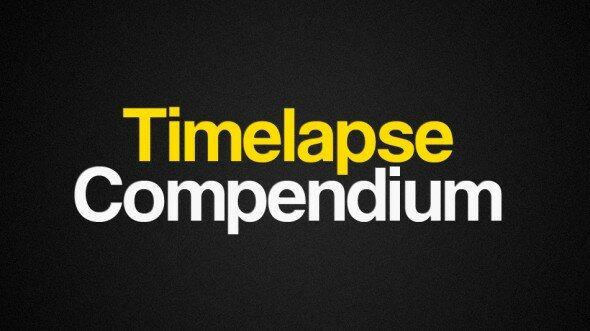
My adventure with timelapse videography started in 2009. I would never forget when I watched “The Planet Earth” on a huge wall and was thrilled by stunning motion-controlled shots of growing plants or decaying forest on the ground level. Much earlier in the past I of course watched “Kooyanisqatsi”, but that days I did not have skills in digital imaging and wasn’t devoted to visual creation at all. The film was of course mind blowing, but my recpetion was driven by a completely different perspective. After watching “The Planet Earth” I started wondering how did they shot all this and started digging through the Internet. I was completely blown away and got into timelapse seriously. Today, after mastering many aspects of shooting timelapse I decided to share my skills and help to popularize the subject.
More to come!
Hi,
I wonder when will the compendium finally be available in English ?
Rainer
Hello, Yes, will be, but I need time for translation. If there’s demand – I’ll hurry up.
Patryk – Both Astropolis and the Chapel are stupendous works, and these HDR-timelapse movies were the impetus for me to buy a 5D Mark-II, 24-105 and 100-400mm L-series and try them for myself. Astropolis, Autumn and The Chapel are stupendous works, and if I could come even close I’d be ecstatic.
I already run CS4 on an Intel-based Mac environment. I plan to source a DriveCam slider as well.
I’m very much looking forward to seeing your compendium and tutorials in English as well.
Warm regards
Chris Malikoff
Sydney, Australia
Chris, Thank you very very much for your comment. I’ll try to make translation and continue the compendium. Not much time recently.
I don’t recommend 24-105. It is too slow IMHO and I would rather recommend you to go with 24-70 lens.
Nice share, and smart content marketing
John Myrstad
Świetny post! Efekt timelapse robi naprawdę wrażenie! Dzięki, że napisałeś jak krok po kroku taki efekt się uzyskuje!
Hello, love your work and it has being an inspiration! I have a question, when you batch the bracketed raw files in Photomatix pro do you align them? Because, or my camera shacked when i was shooting or maybe i´m doing something wrong in photomatix… when i import every thing into AE its bumpy….
Best Regards
Hey Shifter,
Since I usually work with a tripod or DitoGear™ OmniSlider the images usually do not require aligning at all. Here’s more details.
With the tripod it is simple – just have a good, solid tripod and the footage is not shaky. With long focal lengths aligning might help in case it is already shaky, but with wide angle it won’t help, as you have huge perspective distortion.
When shooting HDR timelapse in motion it actually depends on your framing and composition as well as exposure settings. If you have a wide angle framing, no close foreground present and relatively short interval, you may shoot motion HDR timelapse in continuous travel mode – in this case each shot will be slightly offset, but it will not affect HDR processing significantly. Otherwise – in situations where camera movement is highly visible and you use wide angle lenses it is rather not recommended that you align images, because it is not that the entire frame content is offset, but rather some parts of it (foreground) so aligning it won’t help. In such cases you have to shoot drive-shood-drive mode and capture each set of bracketed shots with the camera locked down. Then move to next position etc… This may be done with DitoGear™ OmniSlider as it is capable of shooting d-s-d.
Also, you have to remember to start batch processing from the right frame (1st in a row). Usually you have: Exp1, Exp2, Exp 3, Break, Exp 4, 5, 6, Break etc… Be sure to start processing from 1 or 4, not from 5, as it would take frames taken from different positions.
Thnaks Patryk for your help, time and suport! Keep up the good work!
Best Regards